One of the most popular services for personal projects at the DKC is 3D printing and design. It is also something a lot of you expressed interest in, meaning that, hopefully, learning how to create your own 3D projects will be a fun challenge.
Reading
The DKC (as always) provides guides that assist you on your journey to learning how to do 3D design. One of the best tools to recommend beginners is Tinkercad. Tinkercad provides its own guides on how to use its software as well!
Also, if you need help at any time, don’t be afraid to book an appointment or ask another consultant in the center for assistance!
Activity
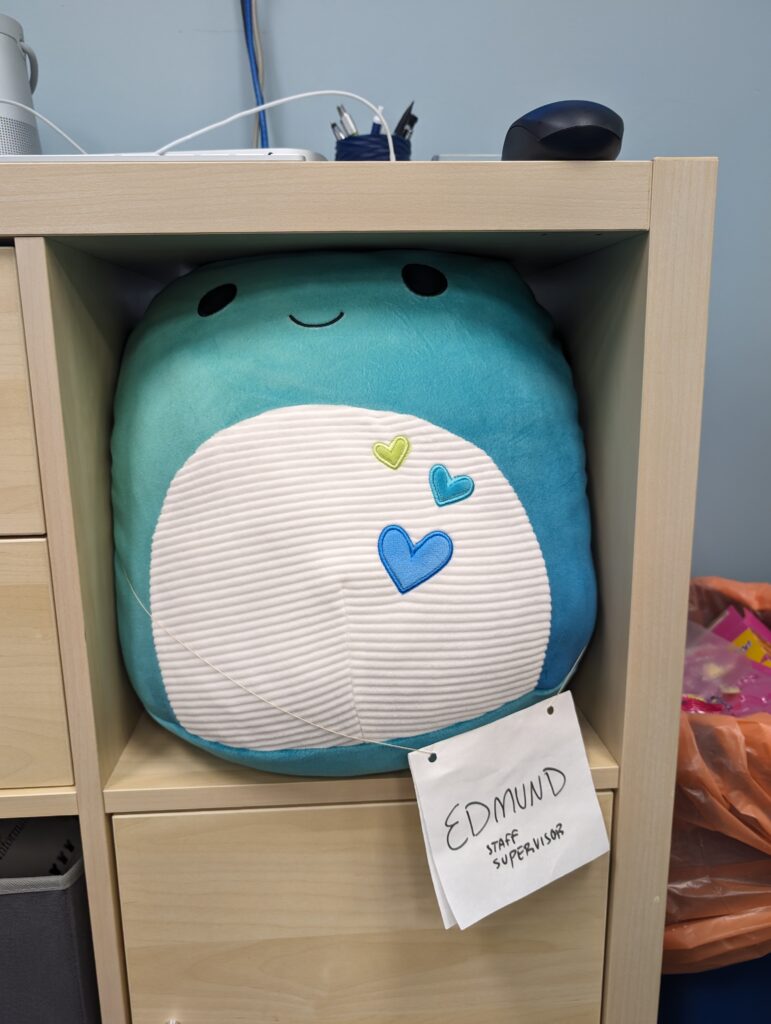
Edmund (the staff supervisor) struggles with remembering names. To help Edmund out, you can design and print a custom name tag. Otherwise, Edmund may forget your name and feel incredibly guilty. The last thing we want is for Edmund to feel guilty.
To help Edmund out, you will need to do the following:
- Create a free account on Tinkercad
- Follow the initial tutorial
- Generate ideas for your own name tag by using other consultants’ name tags as examples
- Begin designing a name tag with the following parameters
- Name should be obvious
- Optional: pronouns and job title
- Have a good color contrast
- Be large enough to accommodate a 45mm x 10mm magnet backing
Once your design is done with your design, it is time to print! To complete your name tag, follow the steps below:
- Book a 3D printing training appointment
- Reserve a time on the 3D printers and print out your name tag
Finally, as always, you will need to make a blog post about your experience. The blog post should include:
- What do you think of Tinkercad?
- What challenges did you face with 3D Printing?
- Where did you draw inspiration from?
- A picture of your name tag to receive both Shannon’s and Edmund’s approval.