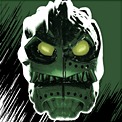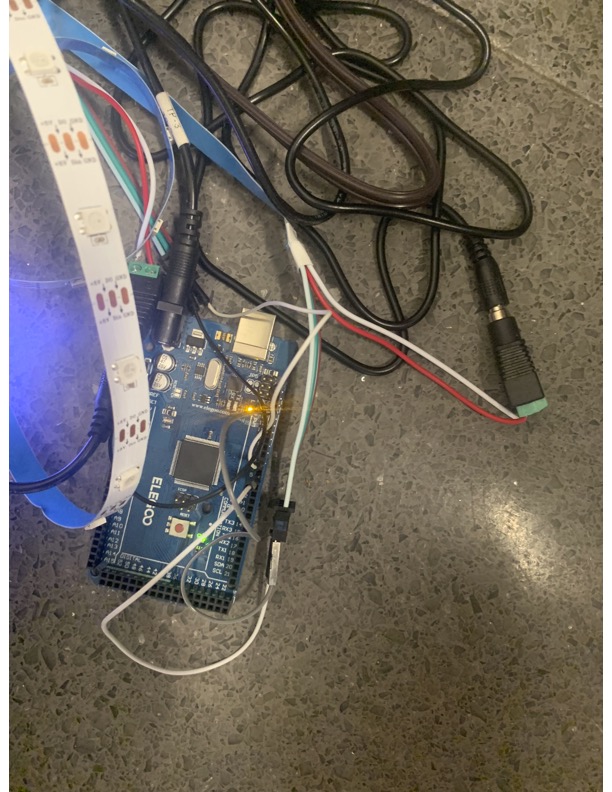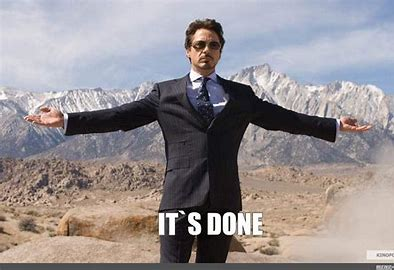Week 3 is now upon us, or me, or this project… Whatever the relative term would be. Regardless, with the initial plans out of the way, it’s time to really start making progress on the “display” part of this project.
Update on the soaking
Firstly though, I wanted to touch on the hydrogen peroxide bath from last week. Unfortunately, it was ineffective as I did not find a place to set the parts outside at that would also have direct sunlight shining upon them. I had assumed this would be the case, so it does not devastate me to learn.
Shannon was so kind as to take on the chore of giving these poor parts some sunlight, so I will report back once we have some results.
Finally, on to the display
With that mentioned, let’s jump into the plans I have.
The first thing that needs to be done is to measure the area I’ll need to work with to fit all 6 Toa. Ideally, I want them spread out enough so that each one and their features stand out on their own, but also close enough so that they look like part of a team, and so that this display doesn’t take up an entire wall of space.
But before I can measure anything at all, the Toa will need some poses!
Super cool pose time
Since Matoro and Hahli are still disassembled at the time of writing, I won’t be able to get a pose idea for them, but I’ll make sure to come back when I can.
As for the rest of the team, I generally followed the Rule of Cool, but still tried to make each member unique so that I wasn’t just showing off and putting all the focus on their special tools (or Hewkii’s awesome climbing chain).

I did take a lot of inspiration from the Inika’s appearance in the Piraka Online Animations for these poses too. I’m not particularly proud of it, as I’m trying to be more creative and come up with more original concepts, but it is what it is.

As a side note, I apologize for the low-quality image. Despite being a Flash animation, most of the Piraka Online Animations were rendered out as videos beforehand. WordPress also won’t let me properly center the image on the page.
I know for a fact that Hahli’s pose will be very similar to what’s seen here on the frame, but I’m less certain what I’ll do for Matoro. Perhaps I’ll take some further inspiration from his character teaser commercial, or perhaps from the legendary Inika commercial featuring “Move Along” by The All-American Rejects.
Measurementing
Back to the main goal at hand…
I don’t really have a nice, clean method in mind to get a floor measurement. I planned to just spread out the Toa on one of the measuring mats in the DKC and try to work from there.
From my rough estimation, again not being able to take Matoro or Hahli into account, I’m thinking we’re looking at about a floor space of 24″x18″. It’s essentially just guesswork but having an idea down will let me start getting the materials I need to start getting the whole process done.
I’ve had Cartland order a set of 12″x15″ and 12″x7.5″ XPS foam boards that I believe should be versatile enough for my purposes. It, along with a few other materials I’ll need to work with it and spice it up, will arrive next week, just in time for my next blog post.
This means that there is not much more physical work for me to do this week, outside of maybe inspecting each Toa for grime I missed. But, my main point with this is that the downtime gives me the perfect opportunity to do some research into working with these materials.
Challenges and Research-ent…ting
I’ve never worked with XPS foam before in any manner. I know it is commonly used to create terrain models, and is also used in cosplays, which is why it was my choice for this project. It clearly has enough versatility to be crafted into anything I want, and its wide usage also means there’s plenty of guides and tutorials on how to manipulate it.
I’ve already done some light research in the background of working on this project, but I want to actually write down all of what I learn.
Two of the major hurdles I know I have to worry about right now is getting the foam base to the proper size, and painting it. From my rough measurements earlier, I know that the 12″x15″ boards that Cartland ordered won’t be big enough on their own, so I’ll have to glue them together. Furthermore, I’ll also have to prime and paint them, and also cut them either to have the proper size for a floor, or for extra terrain details such as rocks.
While looking up resources on how to cover most of this, I came across this absolutely amazing video on YouTube with a whopping sub 1k view count (at the time of writing) that talks about these in a really enjoyable, but also informative way.
From this video, I now know that combining XPS foam together is as simple as using some hot glue and toothpicks, and priming and painting is also a very simple process of combining black paint and PVC glue.
It doesn’t go super in-depth, but it still serves as a fantastic beginner’s guide that condenses a lot of, admittedly, scattered information together.
It also covers the process of texturing, which I thankfully had already seen from Adam of the YouTube channel “North of the Border”, who, like I had previously mentioned, will also be instrumental in creating this display.
Other Research – Plexiglass
Something else I had been digging into occasionally is how I’ll go about creating the protective transparent case around the display. From everything I can find, Plexiglass/acrylic sheets are the way to go for this, as much as I tried to find an alternative.
This option does slightly scare me as cutting Plexiglass can be a difficult and very dangerous process, due to requiring special tools for “thicker” sheets, and because it creates tiny, breathable sharp shards when cut. Although I suppose I’ve done just as dangerous processes when soldering and desoldering electronics.
Because the official Lego store displays have very limited information on their exact specifications (and may not be designed to last for multiple decades), I’ve opted to look at proper display cases built to last for inspiration. Notably, this website contains a ton of display cases built to house specific Lego sets which look particularly nice (if absurdly expensive).
I used this Star Wars AT-AT case displayed on their landing page as an example to look at. Thankfully, a lot of their creation process is detailed in the description of each product, which will serve as another great source to find information to research.
In the description, it mentions using “3/16″ (5mm)” acrylic, of course, but also pressure fitting it together, which I hadn’t heard of before. The way it was detailed made me think the process would require a special tool or machine, but thankfully, I discovered this video that unintentionally shows off how pressure fitting works. This does mean that, should I choose to use this method instead of some sort of acrylic cement, I would have to get my Plexiglass sheets specially cut, which I discovered could be done by Ace Hardware (of which there is a store nearby campus). I’m unsure of the specifics of how the cut would be done, but I imagine I could talk to any associate in store about that.
Another thing mentioned in the AT-AT case’s description is the use of UV printing a background on the acrylic itself. I looked into it, but unfortunately replicating this option myself is just too expensive due to the cost of UV printers. This is no issue though, as I had planned to try other methods for a background, such as a design printed onto a piece of glossy photo paper.
While on the website, I of course had to search for any Bionicle specific displays. Unfortunately, there is only this single one (again absurdly expensive) available, designed for the 2001 run of Kanohi masks (but could also be used for the 2002 collection as well). That being said though, while searching through its description, I noticed a few things that were not seen on the AT-AT case.
Fun fact! – Kanohi in early Bionicle
While the display seen above shows off the entire set of Kanohi for the Toa Mata, along with the masks found in each “McToran” from the McDonald’s promotion, you would need three of these displays just to show off the entirety of the 2001 Kanohi collection!
The masks of the Turaga could also be collected in each respective elemental color (orange, light blue, light gray, dark gay, lime green, and tan). The Turaga’s masks don’t have the special “Flip Flop” silver or gold colors that the Toa’s masks have, but there are so many other special-colored masks to fill in those slots!
Some of these masks include the copper masks of victory in the unique “Flip Flop” bronze color, transparent green and blue Kanohi found on Rahi, the PowerPack exclusive chrome silver Hau, infected Hau (with unique paint jobs on each one), and even the legendary 14 karat solid gold Hau! (both seen here)
This also isn’t even to mention the numerous misprints all over 2001 masks, which could fill up one of these displays on their own!
The number of Kanohi to collect was drastically reduced in 2002 and 2003, with only the Kanohi Nuva introduced alongside the Toa Nuva, but you could easily fill up almost three full displays from the brand new Krana found in the Bohrok (and later, also the Bohrok-Kal and Bohrok Va)!
For one, it mentions including a UV “protected” background, rather than UV printed. It doesn’t mention more about that specific feature, but from watching the included video of DuckBricks signing the limited-edition versions, he is seen lifting some sort of film up off the background to mark his signature. Obviously the film is there to protect the signature, but I have to wonder if that is part of the UV protection?
Having this on my own display would be absolutely fantastic, as UV rays are what cause the discoloration in lighter colored Lego pieces, and are also just generally a source of slow, long-term damage, even when kept away from windows.
Upon looking it up, the first result I found was this website that sells Plexiglass sheets that are inherently protected from UV, rather than using a film. They also allow for ordering any specific size, which would also be a nice bonus, even if I have to cut the sheets again for pressure fitting. The only downside to these is the cost, being about $45 a sheet for the general size I’m looking at. I’ll continue to do more research into this and discuss with Cartland about it as I start to get to the point where I need to create the display casing.
Back to the Bionicle Kanohi display, the other thing mentioned in the description is the use of a magnetic front panel to allow access into the display. This is something I think I’d like to consider incorporating into my own display. Typically, these kinds of displays are sealed by using screws on mounts, and while there’s no problem with that method (being my alternative choice in case I can not apply pressure fitting), I think it could be fun to add on. I think it would also add a modern and fancy touch to the display and would further show how much care went into it all.
The last thing I want to bring up in regard to my findings here, is the use of what seems to be a black sheet of acrylic for the base of the display. While I still want to work with XPS foam, it does get me thinking that I might need a proper foundation to place it on. Because it won’t be seen on its own, I imagine I have quite a few options for what I can use as the foundation, but I’ll look into that more when I need to.
Special Small Update
I spoke to Micheal Benson in the theater department for his advice, as I had meant to do for a bit now. After I gave a short explanation of this project, he suggested PETG instead of Plexiglass, which I had never heard of. Giving a very quick Google search, it seems to be generally more flexible and resistant to heavier damage compared to Plexiglass.
Furthermore, I also told Michael that I was trying to recreate the Lego store displays, and for that he confidently told me that those displays use Lexan for their casing. Giving this material a quick search shows that it’s designed almost purely for protection, and is also quite flexible, which makes sense. You don’t want a bunch of kids to easily damage the displays.
Overall, it seems that Plexiglass is generally chosen for displays as an aesthetic choice, so I’m thinking I’ll stick with it. I’ll definitely look more into PETG though and see what the process looks like to work with it. Knowing Michael, he wouldn’t give me a recommendation like this if he knew I wouldn’t be able to work with it better than Plexiglass. And if all else fails, the option of Lexan is still available.
Next Steps
With that very long entry out of the way, I want to discuss my plans for this project for next week.
Shannon will return the (hopefully) whitened pieces tomorrow (Thursday, as of writing this) which means I’ll be able to put Hahli and Matoro back together, meaning that I can work on getting proper, more precise measurements for the display size.
Because the materials that Cartland ordered are due to arrive on Monday, I’ll ideally start work on modifying the XPS boards to fit the display dimensions that day. I also hopefully won’t need him to order extra foam for whatever reason.
Once the boards are measured, cut to size, and glued together properly, I’ll follow the beginner tutorial embedded above and start by priming the base with a mixture of PVC glue and black paint. From there, I will hopefully have at least some extra foam left to experiment around with different paint colors to create a terrain that I like.
As for the terrain itself, my plan is to take inspiration from the Inika Move Along commercial, with the Toa Inika storming the Piraka Stronghold. This will involve using some silver, dark gray, and maybe some brown for that ever present brown wash seen in North of the Border creations, to add a sense of grime. Eventually, I’m also thinking of adding some transparent stands to the Toa, so they don’t fall over during transport or any accidental bumps.
I want to also take a second page out of Adam’s book by using armature wire as seen in some of his creations to create the iconic chain-link fence seen throughout the Inika’s (and partially also the Piraka’s) promotional material.
Finally, I plan to make two very minor modifications to the Toa. First, I’ll use the Blu Tack that is part of next week’s materials batch to stick the Zamor spheres together so that they don’t fall out of the Zamor launcher and magazine
All of this work should cover the length of the week, but on the off chance it doesn’t, I can also start delving into options for the LEDs in the Inika’s tools. I don’t expect that will happen though.